Today we'll see a codeigniter tutorial demonstrating user login and registration system. As you know Login and Signup Module (User Management System) forms the base for membership driven websites and applications. I have written about codeingiter login and registration process separately earlier, but got requests from blog readers to provide a complete user management module. So in today's post, I have tried to cover as much as possible in user module comprising home, login, signup and user profile/dashboard page.
So let us see how to create complete codeigniter login and registration system.
Create Database for CI Login & Signup Module:
First create the mysql database required for the codeigniter user management system.
CREATE DATABASE `testdb`;
USE `testdb`;
CREATE TABLE IF NOT EXISTS `user` (
`id` int(12) NOT NULL AUTO_INCREMENT,
`fname` varchar(30) NOT NULL,
`lname` varchar(30) NOT NULL,
`email` varchar(60) NOT NULL,
`password` varchar(40) NOT NULL,
PRIMARY KEY (`id`),
UNIQUE KEY `email` (`email`)
) ENGINE=MyISAM DEFAULT CHARSET=latin1 AUTO_INCREMENT=1 ;
Run the above the sql commands in mysql db and create the necessary database and table.
Build CodeIgniter Login and Registration System:
To build our codeigniter login and registration system we need a bunch of controller, view and model files. Here are the files we are going to create.
- home.php - This is the Home page controller of the user management application.
- login.php - It's the user login form controller file.
- signup.php - This one is the user signup page(registration) controller.
- profile.php - This is the controller for my profile/dashboard page.
- home_view.php - It is the Home page view file.
- login_view.php - View file for login controller.
- signup_view.php - View file for signup/registration controller.
- profile_view.php – It is the user profile view file.
- user_model.php - This is the model file for the user management module. Here we place all the db transactions of the module.
Also Read: CodeIgniter Database CRUD Example
Codeignitor User Login and Registration System:
In case you don't know, below are the steps breakdown for what we are going to build in this user login/signup system in code igniter.
- The user enters the Home page which contains links for Login and Signup on top navigation menu.
- As for New Users » user click on Signup link » user redirected to signup/registration form » user fills up the form details and submit » process user details and store it into database » notify user.
- As for Registered Users » user click on the Login link on Home page » user redirected to login form » user enter login credentials » authenticate user and redirect to User Profile page.
- For Singed-in users » Show User's name and Logout link on top menu bar.
- When user clicks on Logout » destroy session and redirect to Home page.
Note: As for designing user interface, I have used the readily available Twitter Bootstrap CSS as it's easier this way and mobile responsive in nature. Check here to know about using bootstrap with codeigniter framework.
Home.php
This is controller for the Home/Main page of the user management module and it shows Login and Signup link at the top menu for guests and User's Name and Logout link for signed-in users.
<?php
class home extends CI_Controller
{
public function __construct()
{
parent::__construct();
$this->load->helper(array('url', 'html'));
$this->load->library('session');
}
function index()
{
$this->load->view('home_view');
}
function logout()
{
// destroy session
$data = array('login' => '', 'uname' => '', 'uid' => '');
$this->session->unset_userdata($data);
$this->session->sess_destroy();
redirect('home/index');
}
}
?>
Signup.php
This is the controller file for the codeigniter user registration form. It collects first name, last name, email id and password from the user and validates the input and stores it into database.
<?php
class signup extends CI_Controller
{
public function __construct()
{
parent::__construct();
$this->load->helper(array('form','url'));
$this->load->library(array('session', 'form_validation'));
$this->load->database();
$this->load->model('user_model');
}
function index()
{
// set form validation rules
$this->form_validation->set_rules('fname', 'First Name', 'trim|required|alpha|min_length[3]|max_length[30]|xss_clean');
$this->form_validation->set_rules('lname', 'Last Name', 'trim|required|alpha|min_length[3]|max_length[30]|xss_clean');
$this->form_validation->set_rules('email', 'Email ID', 'trim|required|valid_email|is_unique[user.email]');
$this->form_validation->set_rules('password', 'Password', 'trim|required|matches[cpassword]|md5');
$this->form_validation->set_rules('cpassword', 'Confirm Password', 'trim|required');
// submit
if ($this->form_validation->run() == FALSE)
{
// fails
$this->load->view('signup_view');
}
else
{
//insert user details into db
$data = array(
'fname' => $this->input->post('fname'),
'lname' => $this->input->post('lname'),
'email' => $this->input->post('email'),
'password' => $this->input->post('password')
);
if ($this->user_model->insert_user($data))
{
$this->session->set_flashdata('msg','<div class="alert alert-success text-center">You are Successfully Registered! Please login to access your Profile!</div>');
redirect('signup/index');
}
else
{
// error
$this->session->set_flashdata('msg','<div class="alert alert-danger text-center">Oops! Error. Please try again later!!!</div>');
redirect('signup/index');
}
}
}
}
?>
This is how the signup form looks like,
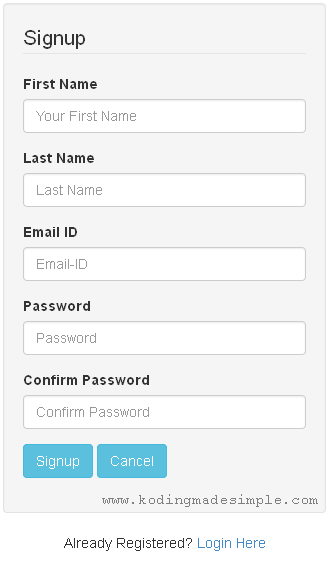
All fields are mandatory and once the user submits the form the input will be validated against a set of form validation rules. If the validation fails, user will be prompted to enter right data by showing the error message like this.
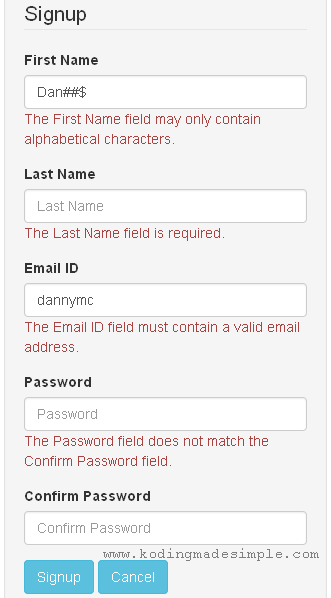
If validation succeeds, registration process will be completed and notified to the user.
Login.php
This is the controller file for user login process. It asks for user's email address and password and check if the provided login credentials are correct or not.
<?php
class login extends CI_Controller
{
public function __construct()
{
parent::__construct();
$this->load->helper(array('form','url','html'));
$this->load->library(array('session', 'form_validation'));
$this->load->database();
$this->load->model('user_model');
}
function index()
{
// get form input
$email = $this->input->post("email");
$password = $this->input->post("password");
// form validation
$this->form_validation->set_rules("email", "Email-ID", "trim|required|xss_clean");
$this->form_validation->set_rules("password", "Password", "trim|required|xss_clean");
if ($this->form_validation->run() == FALSE)
{
// validation fail
$this->load->view('login_view');
}
else
{
// check for user credentials
$uresult = $this->user_model->get_user($email, $password);
if (count($uresult) > 0)
{
// set session
$sess_data = array('login' => TRUE, 'uname' => $uresult[0]->fname, 'uid' => $uresult[0]->id);
$this->session->set_userdata($sess_data);
redirect("profile/index");
}
else
{
$this->session->set_flashdata('msg', '<div class="alert alert-danger text-center">Wrong Email-ID or Password!</div>');
redirect('login/index');
}
}
}
}
?>
It produces a login form like this,
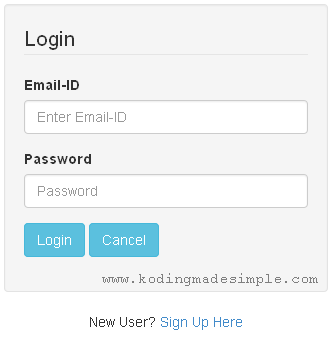
If login failed, the user will be shown an error message like this,

If user credentials are valid, then it will be stored in session and user will be redirected to profile/dashboard page.
Profile.php
This is the controller for the User Profile page. It lists user profile summary and other details.
<?php
class profile extends CI_Controller
{
public function __construct()
{
parent::__construct();
$this->load->helper(array('url','html'));
$this->load->library('session');
$this->load->database();
$this->load->model('user_model');
}
function index()
{
$details = $this->user_model->get_user_by_id($this->session->userdata('uid'));
$data['uname'] = $details[0]->fname . " " . $details[0]->lname;
$data['uemail'] = $details[0]->email;
$this->load->view('profile_view', $data);
}
}
?>
That's it. These are all the important controller files required for the code igniter user registration and login system. Now run the app and go to Home page.
 |
| CodeIgniter Login and Registration System - Home Page |
Click on Signup link and it will take you to the user signup form.
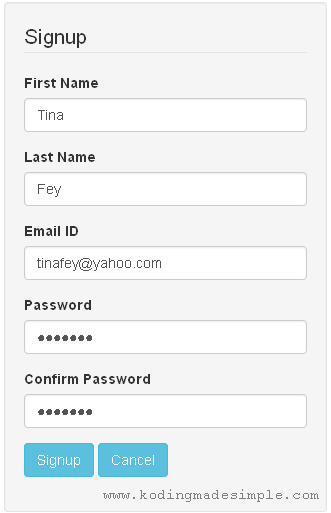
Now enter the details and submit the form. If things gone right, you will be shown with a success message like this,
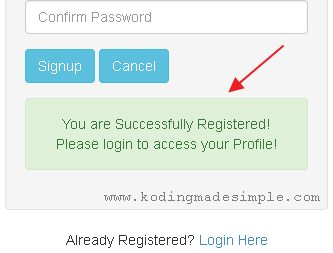
Now click on the Login link to go to the login page.
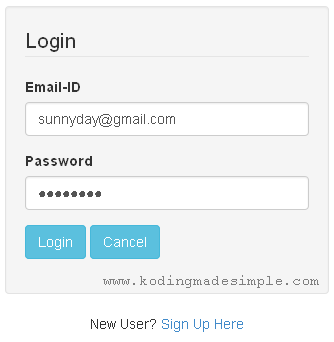
Provide the email and password which you have registered earlier. Now you will be redirected to your Profile page.
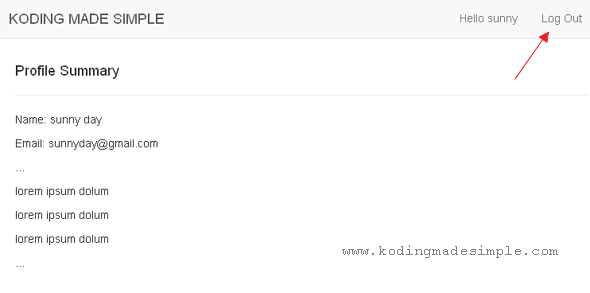 |
| CodeIgniter Login and Registration Module - User Profile Page |
To sign-out the session, click on Logout link at the top navigation menu which will take you back to Home page.
CodeIgniter Login and Registration Source Code:
Don't Miss: CodeIgniter AJAX Modal Contact Form
Well! Now we have created user login and registration system in codeignator. I hope you have enjoyed this codeigniter login and registration tutorial. Please let me know your queries through comments :)
Good Job! I will refer the people to the best IT Solutions providers click the below link:
BalasHapusIT Consulting Melbourne
affordable seo packages
ppc company australia
content marketing agency melbourne
social media marketing company
web development australia
app development melbourne
seo packages
social media marketing packages
Cre8tivebot
Good job! For Sharing your best ideas... I will refer the people to best learning and training Institute for online courses... click the below link:
BalasHapusshort courses in pakistan
react native advanced concepts
sorting algorithms c++
graphic designing institute
mern stack course online
php training institute
e commerce online course in pakistan
Tech inn Solutions
Good Job! You have Shared your well knowledge... I will refer the people to the best IT Solutions providers click the below link:
BalasHapusit solutions website
pakistan web developer
app development in pakistan
software developers in pakistan
digital marketing in pakistan
website maintenance packages
professional it consulting services
Cre8tivebot